UO User Access Reports
As of 21st March 2023, an additional column for "default Cost Centre" has been added to the UO User Access (New) Report. This column displays the Cost Centre assigned to users when they raise Purchase Orders. Please ensure that any schedules you have should be deleted and created fresh.
Why run these reports?
The reports below will show data for people who have access to your department(s) on Oracle Financials and can be used to:
- review whether access in your department is comprehensive and appropriate;
- find possible segregation of duties clashes; or
- identify approvers for requisitions charged to projects.
When should you run these reports?
At least quarterly, but it is preferable that it be run and reviewed on a monthly basis.
It may also prove useful to review these reports when submitting requests for new users, or to amend existing users’ access - in particular, UO Project Approvers should be used when staff leave to ensure that related approval routes can be amended.
How to run the reports
- UO User Access (New)
- UO General Ledger User Access
- UO Department P2P Segregation of Duties
- UO Project Approvers
- UO PO Hierarchy
- Which outputs do these reports have?
UO User Access (New)
Select the following parameters:
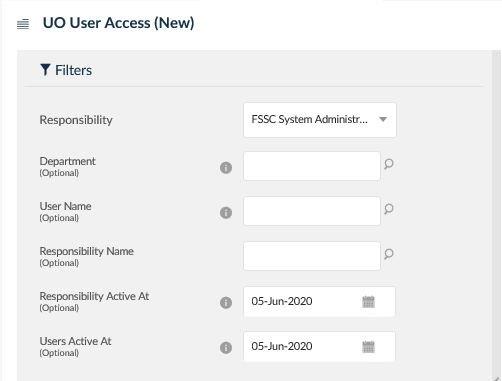
The default parameters will return access details of all users based in your department (or range of departments) and any others with access to your department(s). This includes Shoppers and Approvers.
The “department” or “organisation” parameter is only valid for users whose access is set at a divisional or sub-divisional level. Other users should not change this parameter.
UO General Ledger User Access
Select the following parameters:
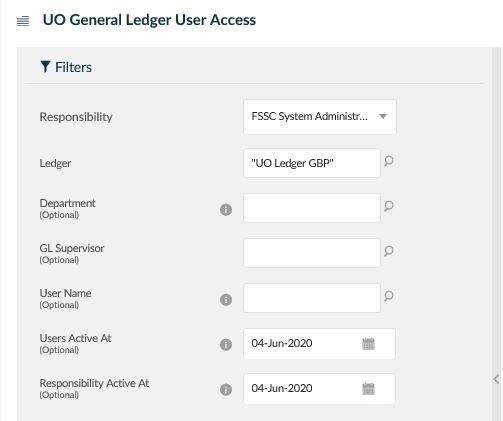
The default parameters will return details of General Ledger access for users based in your department (or range of departments) and any other users with access to your department(s) General Ledger.
The “department” or “organisation” parameter is only valid for users whose access is set at a divisional or sub-divisional level. Other users should not change this parameter.
UO Department P2P Segregation of Duties
Select the following parameters:
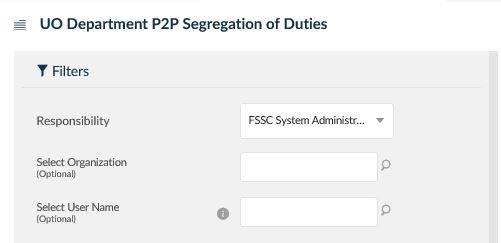
Leaving the parameters blank will return all users who have access to both raise and approve requisitions for your department and match supplier invoices against them.
This is an exception report in that it only returns data where there may be segregation of duties clashes, specifically for users with Payables access that is not enquiry-only, and iProcurement / Purchasing with a self-approval limit (ie Level 04 and above).
The “department” or “organisation” parameter is only valid for users whose access is set at a divisional or sub-divisional level. Other users should not change this parameter.
UO Project Approvers
Select the following parameters:
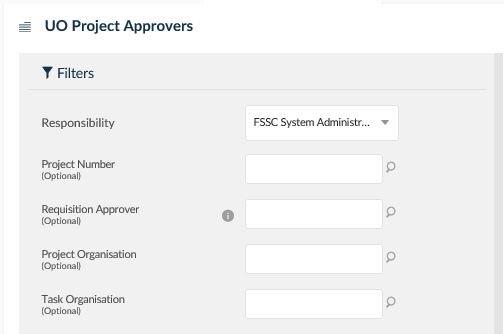
Leaving the parameters blank will return all projects to which the user running the report has access, together with the relevant Purchasing Approver. The report can be run at any time but should specifically be used when staff leave (a parameter is included for this purpose) to ensure that related approval routes can be amended.
Columns for Requisition Approver position, Task Manager and Project Manager are displayed in the order that project requisitions are most likely to be sent for approval, depending on your departmental set up on the system. If a column is blank, it will most likely be sent to the person in the next column to the right.
UO PO Hierarchy
Select the following parameters:
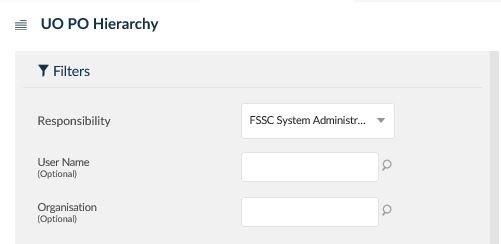
Leaving the parameters blank will return all users who have access to both raise and approve requisitions for your department and match supplier invoices against them. The add-in will only work on outputs when no parameters have been entered.
The “department” or “organisation” parameter is only valid for users whose access is set at a divisional or sub-divisional level. Other users should not change this parameter.
A formatted output can be created using the add-in.
- Download the UO PO Hierarchy Add-In
 (60kb).
(60kb).
Full details of how to install and use the add-in can be found in the How To document in the zipped file.
For further support using the report or add-in please contact the Financial Systems Support Centre at financials@admin.ox.ac.uk or by calling (2) 84800.
Which outputs do these reports have?
- Excel - a simple list of data that can be filtered but has no totals.
Which roles have access to these report?
- UO User Access Reports
Hints and Tips
For UO User Access (New) and UO General Ledger User Access reports, the date parameters will default to the current date. This will exclude any users who have left the department or whose access has been removed. Changing the parameters to a previous date will include users who have left since that date: this could be useful for reviewing staff who have left recently. Although it is possible to do so, no data will be returned if either parameter is back dated prior to 11 November 2013.
Contact Us
:Financial Processes, Systems and Assurance
Finance Division University of Oxford
c/o Oxford University Press
Great Clarendon Street
Oxford
OX2 6DP
: Raise a support call
: 01865 (2) 84800
: Contact Financial Systems
: Opening hours:
8.00am - 5.00pm
Monday - Friday (except Bank
Holidays, Easter and
Christmas)



